![]() Today, we uploaded two new features. One is a new prompt mode for writing prompts, where the reading (pinyin or kana) is hidden at first. This lets you key off the definition (and sometimes sound) instead of using the reading as a crutch. It’s still experimental, so try it out, let us know what works, and think of ways it could work better for you. We used to call this “audio-only prompts”, but when we realized that only a few prompts would be able to use it if you limited it to words where you could prompt with just the audio, we decided “hide readings” is a better name. You can enable it on the practice page settings menu.
Today, we uploaded two new features. One is a new prompt mode for writing prompts, where the reading (pinyin or kana) is hidden at first. This lets you key off the definition (and sometimes sound) instead of using the reading as a crutch. It’s still experimental, so try it out, let us know what works, and think of ways it could work better for you. We used to call this “audio-only prompts”, but when we realized that only a few prompts would be able to use it if you limited it to words where you could prompt with just the audio, we decided “hide readings” is a better name. You can enable it on the practice page settings menu.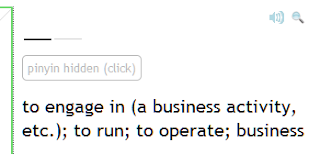
The other is the addition of a dropdown progress bar in the Flash, so when a word is added, you can see what list and section it’s coming from. It also shows you your progress through that section. Blair, one of our January interns, put this one together. As she quickly learns ActionScript, I wonder what I’ll have her work on next–a voice recognition module perhaps? Antimatter?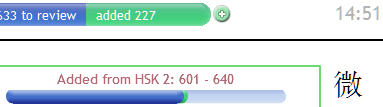
We’ve made some other fixes, too, including reading/definition font fixes (let us know if there are still problems), transparent tone and grade buttons for less obscurity, proper forum RSS topic post selection, and more. There are still some unresolved bugs creeping around out there, but I’m after ’em like a toddler in a jewelry store.
