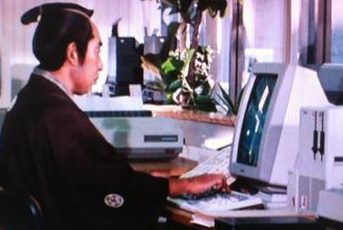Hi Skritterers! (What do we call ourselves? Skritterians? Skritter人?)
We just updated the website and released a new Android beta. We tried to focus on visible changes in addition to our ongoing backend work. Our focus for the next couple weeks is the same. We’re trying to address some longstanding larger user issues in addition to refining existing features and giving them more polish. Here are some of the latest additions:
Skritter 2.0
- Add realtime study timer
- Add editing feature (definition, etc.) to vocab info modal similar to 1.0
- Add auto adding option to study setting modal
- Add quick study link to vocablist queue and single list screens
- Add support for displaying zhuyin (bopomofo) and romaji (only on study prompts for now)
- Improve creating new vocablist flow/editing vocablist section
- Improve feedback while saving vocablist section
- Improve coupon feedback when redeeming on billing screen
- Improve new user onboarding experience
- Improve font size on definition and reading prompt canvas
- Fix next/due values when searching for vocab in My Words (and improve network perf! Thanks for pointing this one out, @R4T10)
- Fix missing decomps in vocab info modal
- Fix due count when studying an individual list
- Fix “remove all” button on starred words screen
Android beta
- Improve mobile vocablist menus
- Improve layout of account screens
- Make mobile navbars brown. Like it? Hate it? Let us know!
- Remove padding, rounded corners on mobile containers
- Only show grading toolbar on completed prompts
- Fix screen loader text when device keyboard visible
If you aren’t using the beta version for Android, but would like to be, you can check out this guide for instructions: Become a beta tester