Enter: Beeminder
This is where Beeminder comes in. Beeminder is a tool that plots your progress along a Yellow Brick Road (see picture below) to your goal, sends you reminders to keep studying, and if you go off track, it charges you money. Sounds crazy? It isn’t. I actually did something like this many years ago when I couldn’t finish a major freelance writing project, I simply gave my dad around $1000 and said that he could keep it if I hadn’t reached my goal before a certain date. It worked like a charm. Beeminder does just that, but with more sting and in a more sophisticated way. You can watch a short introduction video on their front page here.
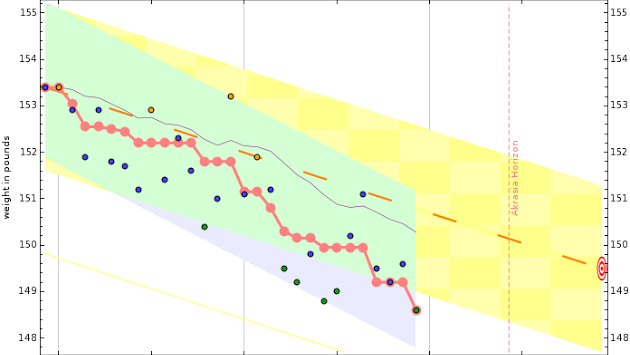
Skritter ♥ Beeminder
The reason this article is about Beeminder isn’t only because it’s a useful tool for staying on track, it’s also because there is now integration between Skritter and Beeminder available, meaning that you can connect your Skritter account to your Beeminder account, enabling you to track Skritter progress directly on Beeminder.
How to integrate Skritter and Beeminder
The following is copied from the mirror blog post about Skritter over at Beeminder and tells you how the integration works. Their article also includes much more background information, so if you want more than just the basic instructions, you should check it out.
Using the integration is pretty simple. On the landing page you authorize us to read your Skritter data, pick which language you are studying, and tell us how much time you want to commit to. We’ll set up a graph for you and send reminders if you get too close to the edge. We check for new data before we send a reminder, and at the end of the day, but if you want to update Right Now you can visit your graph page and click the “refresh” arrow above the graph, and that will force a sync.
One thing that’s a bit different about the Skritter integration from our other autodata sources is that we set the goal’s deadline to be 4am. That’s to match Skritter’s end of day, which is set to be 04:00, because it is the least likely time to be awake. Usually for autodata integrations we fix the deadline to be midnight and don’t allow you to change it, but because Skritter is counting work done between 00:00 and 04:00 as still counting toward the previous day’s totals, we need to match that up. Otherwise we’ll potentially miss data done in the twilight hours.
The rest of it is pretty hands off. As long as you keep studying you won’t get charged, but if you fall below the road we call that derailing. We’ll charge you and readjust your road so that you’re back on track. We give you a week off after a derail, so it’s a great time to reassess and adjust how much studying you have to do every day. As a matter of fact, you can adjust your goal any time, it just takes a week to take effect. So you can plan ahead to give yourself a break or adjust how challenging your goal is, but, in the words of another rationality nerd, you can’t change it out of laziness unless you are particularly forward thinking about your laziness (in which case you probably won’t sign up for this).
Good luck, and happy learning!
Indeed! If you feel that you need that little extra push to not fall behind on your reviews, head over to Beeminder and try out the new integration. You need to create an account here and if you’re new, don’t worry, you’ll get a chance to learn how Beeminder works before the system goes live (the first derailment is free of charge). Try it out and let us know what you think!

