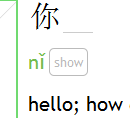![]() We’ve recently made Chinese reading practice look cooler, color tones, be clearer about when it doesn’t have focus and which syllables in your answer are incorrect, grade you properly if you use the show button, not let you accidentally backspace off the page, and some other tweaks. I’ve also moved it from alpha to beta, and soon it’ll be out of beta and on by default for new users. If you haven’t checked it out yet, give it a try!
We’ve recently made Chinese reading practice look cooler, color tones, be clearer about when it doesn’t have focus and which syllables in your answer are incorrect, grade you properly if you use the show button, not let you accidentally backspace off the page, and some other tweaks. I’ve also moved it from alpha to beta, and soon it’ll be out of beta and on by default for new users. If you haven’t checked it out yet, give it a try!
(Grouping reading prompts together so you don’t have to switch between keyboard and writing works well sometimes, but not so well when adding new words; I’ll be working on that yet.)
I’ve also made improvements to Chinese hidden reading mode, such that each syllable is hidden and revealed individually, instead of the whole pinyin revealing at once after the first character. You can click the last pinyin bubble to see them all. The more I use hidden reading mode, the more I like it and the less dependent I become on the pinyin. So turn that on, too, and give it a try! Question: do you think hidden reading should be enabled by default for new users?
One more thing: you can now get to the Skritter scratchpad at www.skritter.com/scratchpad and dump some words in there if you want to just try something out. (We don’t have a link up yet, but for now you can get to it there.) It’s available even if you’re not logged in, too: free.