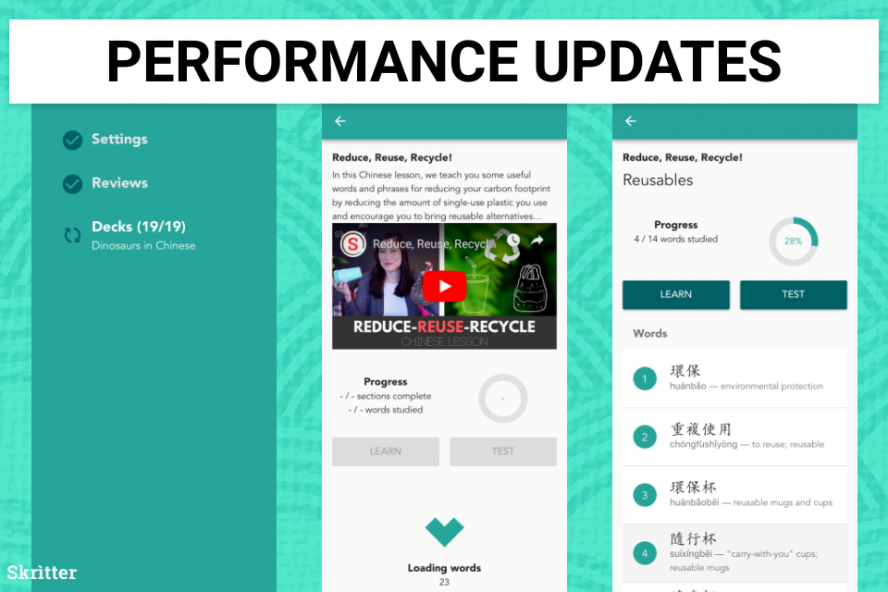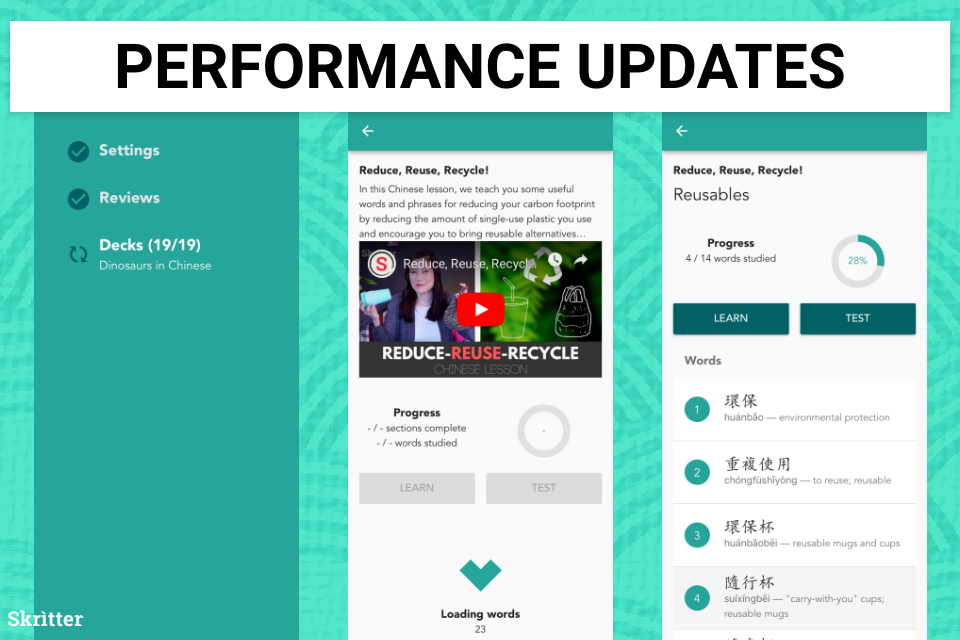
We’re rolling out a big performance update for the Skritter: Write Chinese and Skritter: Write Japanese mobile beta apps! The update is already available to beta testers on Android and has been submitted to Apple for TestFlight release. Not a beta tester yet? Get the details here.
What’s New?
Lots! The main focus of this update has been to increase the overall speed of the application. Account syncing and deck downloading is significantly faster. Unlike previous builds, the app also no longer needs to load every time you navigate into a deck or deck section during a study session. This also means no more wait times when entering a learning or testing activity.
In addition to the performance updates, there have been a lot of smaller things we’ve added or fixed along the way, some highlights include:
- Improved spacing for cards in the Review queue
- Newly learned vocabulary is due for Review without any delay
- Improvements to stroke order animations
- Progress indicators for deck sections and individual vocabulary
- Bug fix for single character tone cards when auto play audio was disabled
- Cheers and toasts to keep you motivated
- More sound effects for writing & tone cards
What’s Coming Next?
In addition to general bug fixes and improvements based on user feedback, here is a short-term hit list of things we can’t wait to tackle:
- Fix Home screen loading times (especially when returning from a Review activity or inside a deck)
- Formatting updates for all Japanese and Chinese card types
- Remove Learning Complete screen after every new vocabulary item to allow for a more streamlined learning experience
- Allow for deck editing and new deck creation
As always, thanks for your continued support and encouragement during the beta process. We’re excited to release these performance updates, and we look forward to your feedback!
Thanks!
-The Skritter Team