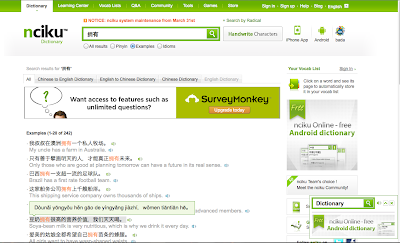Are you struggling to find an effective method for studying vocabulary? Are you wanting to find a study method that can help you learn vocabulary from context? If so, read on to learn more about sentence mining!
Why is Sentence Mining Effective?
As language learners, we are engaged in a constant battle between increasing and maintaining both our active and passive lexicon. Vocabulary lists are generally great for increasing the latter, but they often fail to give us the necessary context for true comprehension.
Textbooks, on the other hand, often give us the context necessary for understanding. However, the parameters are stacked against us since the sentences are carefully catered to a particular language level or lexical background.
As a result, we half-learn new words, lacking the necessary knowledge, or confidence, to use them correctly in “the wild.” In order to really learn how to use these words, we must increase our scope of understanding, and expose ourselves to countless examples of how these words are outside of textbooks or the classroom. In short, we need to master the art of sentence mining.
What is Sentence Mining?
Sentence mining is the act of acquiring vocabulary within useful sentences. It is best to find these sentences during immersion. For example, say you are reading and stumble upon some words you don’t know. Instead of only taking note of the word(s), you take the entire sentence and input it into an SRS system. This allows you to naturally acquire vocabulary within a context.
Sentence mining certainly isn’t a new concept for many, but doing it effectively is an important part of the process. As Jason Sharp put it on his language blog Beyond Bounds:
“Sentence mining is what it sounds like; you mine for sentences like a miner looks for gold. The word is your mine, and sentences are your gold. When you find something new that you need to learn, you don’t just dig out the specific word (idiom, grammar point, etc), but you dig out the entire sentence that contains it, then save it into your spaced repetition system.”
In order to effectively practice sentence mining, it is best to acquire vocabulary within the context of real-life sentences. This will make it easier to remember and use the new words.
Examples of When Sentence Mining is Useful:
Are you unsure where to begin mining for sentences? Here is a list to give you some ideas on where to begin. Pro Tip from Jake and Olle: Think about the type of sentences you typically use in your daily life. This will help you to mine sentences that will be useful for you!

Resources for Sentence Mining
The ideal way of acquiring new vocabulary is while you’re reading a text, watching TV, or chatting with friends. The word is already in context for you, and the sentence is ripe for the picking. But what if you learned the word through a vocab list or want to find another example sentence?
While Google it might be your first thought, there are certainly other ways that can yield even more results. Below is a list of resources that I use on a daily basis. In order to highlight the different functions of these resources I use, I’ve selected the verb 拥有 (yōngyǒu v. possess; have; own). My dictionary claims that this word has a very low usage rate, only 6.1 occurrences per million characters of text.
- LineDict (formerly known as Nciku): If you’re only going to make one stop on your sentence mining journey, this is the place to go. Apart from giving you the dictionary definition of a term, LineDict provides hundreds of sample sentences and English translations for most. Furthermore, you can access a Chinese-Chinese dictionary to be sure that nothing is lost in translation.
- MDBG: Similar to LineDict, MDBG is another online dictionary with the option for sentence selection. It lacks a Chinese-Chinese dictionary and doesn’t highlight the parts of speech, keeping out of the number one spot for me. However, the sample sentence engine, powered by Jukuu, is pretty amazing. If you can handle a little more Chinese text on your screen then I would highly recommend that you start there. Not only will you be provided with thousands of sentences, but also a linguistic analysis of how the word you’re searching for is being used. Such as 释义分布(shìyì fēnxi: meaning distribution), or (in the case of my search) common adverbs that proceed my search word, and common nouns that follow my search word. As an added bonus, MDBG has a quick add function, so that you can quickly add new vocab words to Skritter lists (just click on the Skritter S)!
- Google: It really is a great resource for sentence mining, but one needs to focus the parameters a little to get the most out of it, especially since you don’t get translated text like you would on the above-mentioned sites. One way to do this is to just search in Google News. Not only is your word highlighted red, but its usage is (hopefully) presented in just about the most formal ways a word can be used, so open up those links and take your pick!
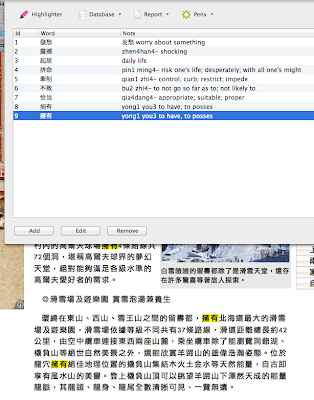 |
| Vocabulary Highlighter in action! |
- Vocabulary Highlighter: This last tool is a must-have for any sentence mining pro. Basically the plug-in highlights vocabulary you’ve added to the program so that you get constant reinforcement anytime the word appears in your web browser. The concept was first brought to my attention on Dave’s wonderful site ChineseHacks, and I’ve been using it ever since. While this tool isn’t very useful for the initial mining process, it is invaluable to focus your awareness on words you’re trying to master. The only downside to the plug-in is that you must individually add the simplified/ traditional characters (if using both). The tool is best used on a focused set of vocabulary words.
While there are plenty of other resources on the web, these are on the top of my list. These resources provide multiple example sentences, which allows you to pick the best one(s) for your personal SRS deck. Once we possess the tools necessary to acquire and comprehend new vocab, the only thing left to do is go out and use it.
SRS Apps for Sentence Mining:
- Skritter – You can create custom study decks on Skritter. Click here to learn how to do this!
- Anki – This is another popular SRS app that you can use for sentence mining.
Do you have your own sentence mining process or tips? Please share them with other readers in the comments below.