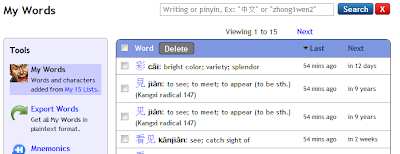![]() One thing that Skritter does rather differently from many other SRS systems out there is it coordinates studies between different groups of words. If you’re studying two lists, and they share some words, you don’t see those words twice as often. This is one of the many choices we made toward the aim of making learning as efficient as possible.
One thing that Skritter does rather differently from many other SRS systems out there is it coordinates studies between different groups of words. If you’re studying two lists, and they share some words, you don’t see those words twice as often. This is one of the many choices we made toward the aim of making learning as efficient as possible.
But it can be confusing! Many people are used to working with completely separate, isolated sets of words, not interacting in any way. But when you study with Skritter, rather than working with just lists, you’re working with lists which add to this somewhat amorphous pile of words and characters. It’s not what people expect, and so the design of the site needs to help newcomers understand how we differ in this respect, or else how things work won’t match expectations.
And so we decided to give this pile of words a name, which in retrospect seems like an obvious thing to do. We now call it “My Words”, and it encompasses everything you are studying, everything you have added from the Queue and lists. Thanks to Maksym Taran, our summer intern of the last two years and one of our very first users, for coming up with the idea!
This brand new My Words page houses a faster, somewhat stripped-down viewer of all your vocabulary words, and a bunch of tools related to them. Along with it comes a new search function. In the backend, it uses the same search as the list editor does, so it takes readings and writings to find the words you are looking for. The rest of the tools listed are taken from the old vocab page, which gave us more space to work with. I’ll get into that one next time!