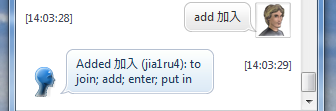![]() While taking advantage of some new Google APIs to upgrade our deployment process, I worked in a small new feature to test things out. You can now use Google Chat to add words to your Skritter queue, so if you’re out in the world and you see some characters you want to learn, you can just jump on your instant messager and get them in there.
While taking advantage of some new Google APIs to upgrade our deployment process, I worked in a small new feature to test things out. You can now use Google Chat to add words to your Skritter queue, so if you’re out in the world and you see some characters you want to learn, you can just jump on your instant messager and get them in there.
Here’s how it works. Add skrit@appspot.com to your Google Talk buddy list. Then send a message like this:
add 書く 先生
add 白酒 喝醉 救命
add 加入
The words (separated by spaces) will be added to your Queue if they exist in the Skritter database. Just another convenient way to add words!