![]() We recently did a poll about the “raw squigs” practice mode, and it turns out that almost everyone who tried it has liked it, but most people have never tried it. So we figured we’d give it a better explanation here.
We recently did a poll about the “raw squigs” practice mode, and it turns out that almost everyone who tried it has liked it, but most people have never tried it. So we figured we’d give it a better explanation here.
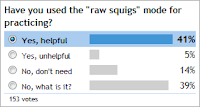 The idea is to make the practice mode harder and really solidify those characters into your memory. Recognition happens, but your strokes aren’t prettified until you’ve written the whole character, so you’re given less hints.
The idea is to make the practice mode harder and really solidify those characters into your memory. Recognition happens, but your strokes aren’t prettified until you’ve written the whole character, so you’re given less hints.
You can try it out in the practice settings. While practicing, click the settings gear in the upper right and look for the “Write raw squigs” option.
This mode also shows you where your strokes were after you complete a character, so you can compare your character’s proportions to the standard. We recommend going fast, though, and not worrying about calligraphy too much.

