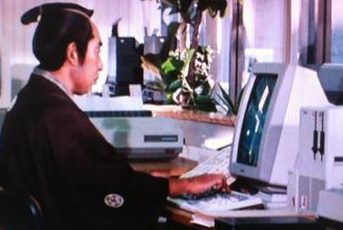Greetings Skrittizens,
A new Android beta and a website update await you. If you’re not in the Android beta and want in on the action, check out this article. If you’re one of our more China-inclined users or prefer manual installs (kids these days with their automatic app stores…), you can find .apks of the beta here.
Without further ado, here are some of the more notable changes since the last update:
- Improve quick settings and list filters on study screen
- Improve auto advance and make grading more intuitive when it is disabled
- Fix saving certain study settings including auto advance
- Further improve support for bopomofo/zhuyin
- Improve usability of add words popup
- Adjust teaching order of certain characters
- Add option to select from one of our avatars
- Add link to billing history
- More evenly rotate newly added words from multiple lists
- New loading spinner
- UI improvements and text fixes
- @josh is getting married! 恭喜!恭喜!
While we have new, larger features still in the works (teaser: offline study and goal mode), our focus for the near future is toward stability and performance, along with tweaking existing features for a better experience. For instance, in part due to user feedback, in this release we modified the auto-advance study setting to also control how the grading buttons work. If you want to minimize your clicks and get on the Skritter prompt express train through your review queue, enabling auto-advance will automatically advance rune (and tone for Chinese) prompts on completion, as well as advance all prompt types when you click on a grading button. If you want to manually click and grade through prompts at your own pace like before the auto-advance feature was added, just disable the setting.
Let us know what you think, what you want tweaked, and keep on studying!