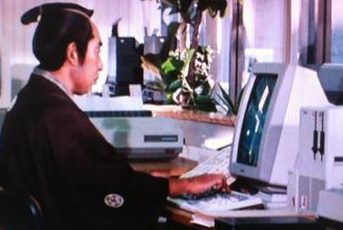Hi Skritizens, it’s been a couple weeks since the last update. We recently released a new Android Beta and updated the website. Here are some highlights of what’s new since the last notes (assume the features are both in the Android beta and on the website unless noted otherwise):
- Improve prompt action toolbar button to mark the prompt as correct/incorrect (the far right button) to be more intuitive, a bit more like the “I don’t know” button on production Android.
- Add ability to add multiple words at once and improve button feedback while adding words
- Increase click hitbox area for study prompt navigation icons
- Automatically show top mnemonic for a vocab when none is selected
- Improve vocablist navigation between sections and categories
- Improve writing prompt speed (this will be improved more in coming releases too!)
- Advance prompts on grading button click
- Add beta auto-advance prompt feature like in iOS (enable it under Study Settings) to automatically advance writing and tone prompts upon completion
- Fix character style of containing words on the vocab info viewer
- Fix extra/incorrect decomps showing up on study screen
- Add example sentence definition/reading in vocab info viewer (behind a click)
- Improve vocab info viewer layout
- ZH: fix pinyin ‘ü’ displaying as ‘v’ on uncompleted tone prompts
- JA: add uncommon indicator to uncommon words (words listed in kanji typically written in kana, or words with alternate and more uncommon kanji)
Android Beta
- Improve device back button functionality to react more to in-app navigation
- Improve stats page layout on smaller devices
- Show dictionary links in vocab info viewer faster
Let us know any issues you have with the new or existing features and stay tuned for our next release!