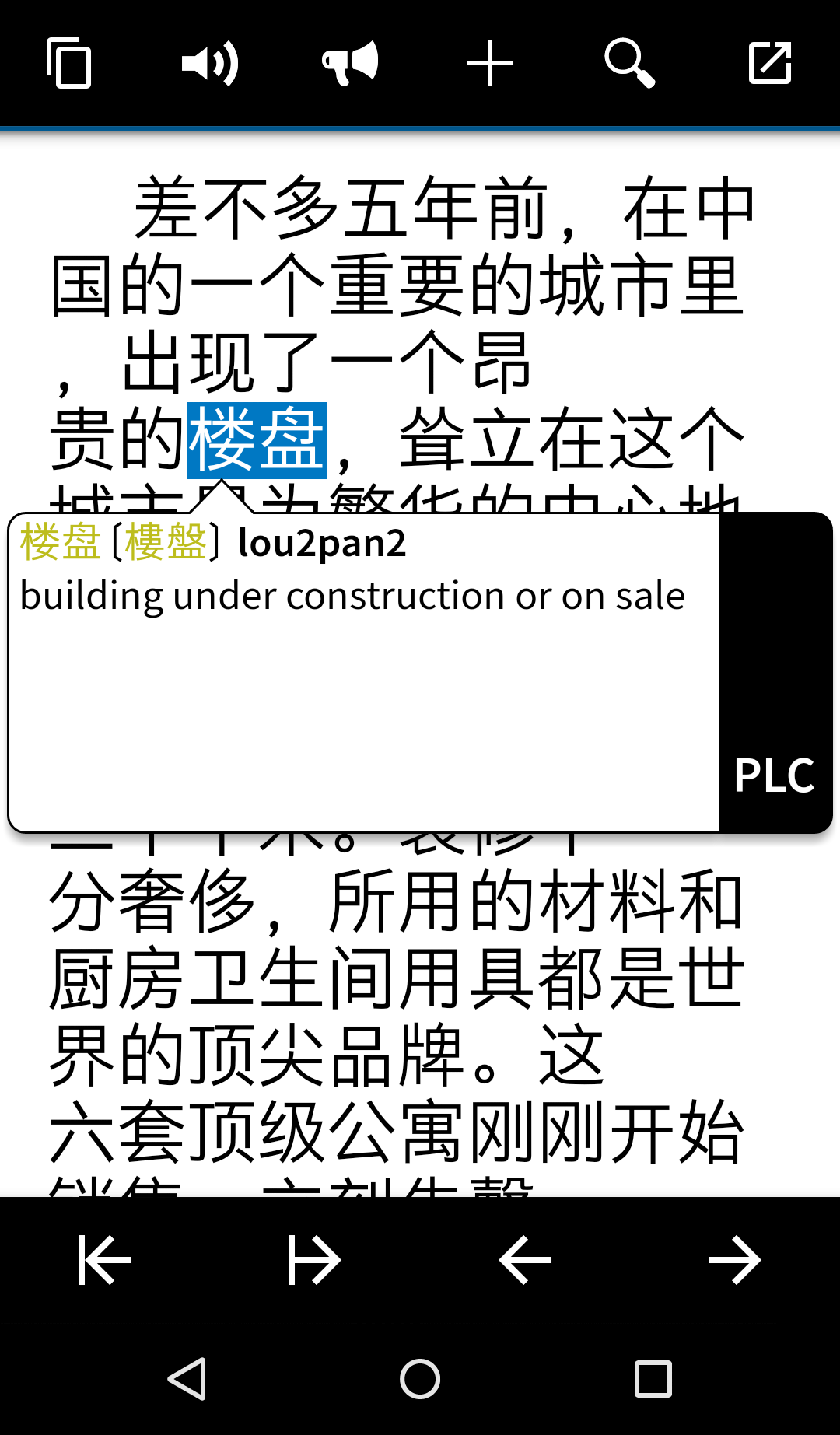 Learning to read Chinese requires more support than learning to read other languages. This is because even though the characters often contain clues to how they are pronounced, the writing system is still not phonetic. In a sense, the phonetic component of a character can help you remember how to read it, but you can’t just read the sounds off the page, unless you have Hanyu Pinyin or some other phonetic transcription system.
Learning to read Chinese requires more support than learning to read other languages. This is because even though the characters often contain clues to how they are pronounced, the writing system is still not phonetic. In a sense, the phonetic component of a character can help you remember how to read it, but you can’t just read the sounds off the page, unless you have Hanyu Pinyin or some other phonetic transcription system.
Among other things, this means that looking things up in dictionaries is a pain and that students of Chinese traditionally waste huge amounts of time just looking for information. Before the advent of the digital tools described in below, an hour of reading could actually be perhaps 30 minutes reading and 30 minutes trying to find characters or words in various dictionaries. Digital tools can help you reduce that waste considerably!
Digital annotation and pop-up dictionaries
The most powerful way of adding quick access to information about the Chinese you’re reading is to go digital. This option has revolutionised the way Chinese can be learnt. Whereas before, you had to look things up manually in a dictionary where each character could take minutes to find, now you only need to click, tap or hover over a character to read it. David Moser has written a great article about this:
The new paperless revolution in Chinese reading
If you’re a learners used to a digital life, perhaps you take all this for granted, but it’s still the case that most teachers of Chinese haven’t caught up yet. Here are some suggestions for tools you can use for digital annotation:
Browser dictionaries:
Phone apps:
These apps have pop-up dictionaries built into them. For example, Pleco has a Clip Reader where you can read whatever is in your phone’s clipboard, or a Document Reader where you can load any text file you want. Tapping on characters gives you their definition, pronunciation and so on.
Pleco and Hanping both have some kind of OCR function (Optical Character Reading) which allows you to use the phone’s camera to scan printed text. They also have on-screen OCR so you can use their pop-up features in other apps. As if this wasn’t cool enough, both are actually hooked up to Skritter so you can add words from them directly to your Skritter account for studying!
Not all the functions mentioned above are available in the free versions of these apps.
Annotating text to create scaffolding
There are also several tools that can create other forms of scaffolding that also works in printed form. It could perhaps also be argued that always having access to a pop-up dictionary is not good since some readers will be prone to always using it rather than trying really hard to understand what the text means. Then when you face a real text in real life, you find out that you actually can’t read Chinese!
There are many annotation tools out there, but I’m going to focus on a few here (all are free):
- Puprle Culture’s conversion tool – This is an excellent tool that allows you to do many things, such as adding Pinyin with corrected tone marks for 一 and 不, colouring tones for better recognition and parsing sentences into words. Perhaps most importantly, it also has a function where you can add only tone marks to characters, which is excellent to use as support when reading aloud! You can also convert text files.
- Mandarin Spot Chinese text annotation – This tool offers some features not found in the one from Purple Culture, so they complement each other nicely. For starters, you have more transcription systems, including Wade-Giles and Tongyong Pinyin. If you check “for printing”, you can also get a vocabulary list sorted by HSK added! For example, you can choose to only show vocabulary from certain levels and select if you want the list sorted by appearance in the text or frequency.
There are certainly more tools than these available, but I think they cover most of the function that I need, both as a teacher and as a student. If you have suggestions for further tools to add, please let us know!
Conclusion
These tools make it much easier to learn to read Chinese. Instead of spending so much of your time searching for information, it’s just there, at your fingertips in the case of the digital tools. The analogue tools are also helpful since you can customise your reading experience depending on what kind of scaffolding you need!
