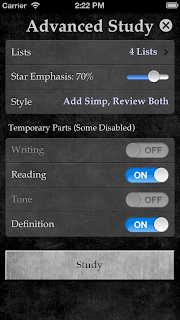![]() The iPad apps are out! Both Skritter Chinese and Skritter Japanese have been updated to 2.0 to provide universal iPad support. They also capitalize on the taller iPhone 5 and iPod touch 5th gen screens, so you’ve got more room for your prompts. This is an app update, not a separate app, so one free download gets you Skritter on any of your iOS devices.
The iPad apps are out! Both Skritter Chinese and Skritter Japanese have been updated to 2.0 to provide universal iPad support. They also capitalize on the taller iPhone 5 and iPod touch 5th gen screens, so you’ve got more room for your prompts. This is an app update, not a separate app, so one free download gets you Skritter on any of your iOS devices.
What else is new? We’ve added an Advanced Study mode, where you can be more specific about what you want to study. You can study just one list (or any subset of your lists). You can choose to emphasize your starred words. You can temporarily study a different character style or study parts–if today you just want to do simplified tones, or perhaps traditional writings and definitions, then head on over to Advanced Study.
For the iPad version, the app texture files were big enough as it is, so we kept it to the classic light theme only. The dark theme is still available on all other devices.
We’ve also fixed many bugs, especially with multi-device syncing, and improved battery life. Skritter on iPad is the best Skritter experience yet, so go experience Skritter Chinese or Skritter Japanese!
By the way: as announced a couple weeks ago, today we’re changing our subscription prices for new users. If you created your account before today, you’ll have access to the old subscription price on the web version.
Update, November 27: there were five bugs in 2.0.0 which we’ve now fixed in 2.0.1, so please grab the update from the App Store. Thanks for the bug reports!