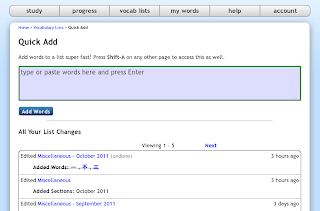![]() Now for part two of our Quick Add feature extravaganza. We have just released a Quick Add page, dedicated to getting those words into your studies as quickly as possible. This way, you can bookmark the page and get to it from your browser wherever you are, in case you’re not already on Skritter and the Quick Add shortcut isn’t available. It works the same as the popup, along with the ability to press Shift-Enter to instantly submit your word for adding to a list. You can get to this page from the vocab lists page and clicking ‘Quick Add’.
Now for part two of our Quick Add feature extravaganza. We have just released a Quick Add page, dedicated to getting those words into your studies as quickly as possible. This way, you can bookmark the page and get to it from your browser wherever you are, in case you’re not already on Skritter and the Quick Add shortcut isn’t available. It works the same as the popup, along with the ability to press Shift-Enter to instantly submit your word for adding to a list. You can get to this page from the vocab lists page and clicking ‘Quick Add’.
This page also stores a changes list, and this is the really new part. It gathers all your list changes together into one table you can browse, and it allows you to undo your latest change to any of your lists. Simply click the blue ‘Undo’ button next to whatever change you want to revert, and the list will go back to the way it was before. This is also available from the list changes popup that’s accessible from individual list pages. And being able to undo changes is a key part of the upcoming Quick Add bar, the last and greatest of the three new features. Coming very soon! Or if you want to try it out right away, you can check it out now by enabling Alpha Features here:
Simply add from the word popup or the quick add page here and try it out!