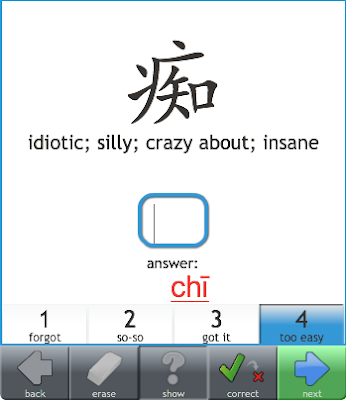![]() As an alternative to typing the pinyin to answer Chinese reading prompts, we’ve now added the grading buttons to those prompts. This allows you to use a more flashcard-like style if you don’t want to type, or sometimes don’t want to get your hands onto the keyboard for typing. Just use the show and grading buttons, or keyboard shortcuts and grading hotkeys, to plow through those reading prompts.
As an alternative to typing the pinyin to answer Chinese reading prompts, we’ve now added the grading buttons to those prompts. This allows you to use a more flashcard-like style if you don’t want to type, or sometimes don’t want to get your hands onto the keyboard for typing. Just use the show and grading buttons, or keyboard shortcuts and grading hotkeys, to plow through those reading prompts.
Because the usual shortcuts don’t work on reading prompts, as they’re needed to type letters, we’ve added two new shortcuts to go along with this mode. You can now press the up arrow for “show” and the down arrow for “correct”. Combined with the left and right arrows to switch between prompts, you can now do all the study you want with just those four keys–they work during the other prompt types, too.
If you’ve been putting off Chinese reading prompts because you don’t want to type pinyin, we hope you’ll give this mode a shot, and let us know what you think!