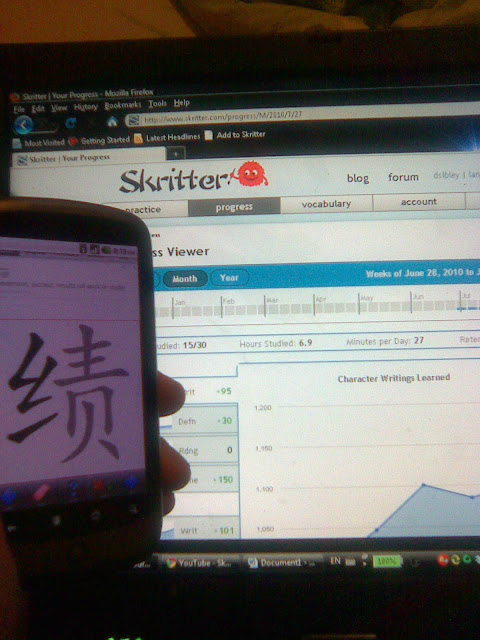![]() We’ve got some good news! Skritter now works (though not with all the features) on Google’s Nexus One phone with Flash support installed. It’s likely to work on most other Google Android phones that support the latest release of Google’s Android Operating System (named Froyo) once Flash is downloaded and installed from the App Store; we’ve just tested on the N1 and the HTC Incredible.
We’ve got some good news! Skritter now works (though not with all the features) on Google’s Nexus One phone with Flash support installed. It’s likely to work on most other Google Android phones that support the latest release of Google’s Android Operating System (named Froyo) once Flash is downloaded and installed from the App Store; we’ve just tested on the N1 and the HTC Incredible.
Nick has been hard at work making sure the scratchpad fits, parts of the screen don’t get cut-off, etc. He’s recently sped up the drawing so that you can actually write fairly quickly. There are still a bunch of things that don’t yet work (individual character breakdowns are cut off, you can’t use some settings, no reading practice for Chinese) but it is usable and, well, we’re excited about it!
You can try it out by just visiting the practice page on your Android 2.2 device. We promised to let you know what features would be premium on our pricing page as we built them, and mobile access is one feature that we may eventually make premium-only. As long as it is in beta, it will be available to all subscribers.
The admittedly low-quality video below shows me using the beta version. If anybody with a better video recording setup wants to upload a video to Youtube or Youku and send a link I’ll gladly replace my crummy version!
As always, comments are welcome, particularly on ideas for the user interface. We’re leaning towards just disabling reading practice as inputting characters on most phones is a pain (though phones with physical keyboards might prove us wrong). Your input on this would be appreciated!