![]() Characters are an appetizing treat, but they are best when served with a helping of context. Example sentences are here to provide that context!
Characters are an appetizing treat, but they are best when served with a helping of context. Example sentences are here to provide that context!
We have been testing the example sentences for several weeks with our very own courageous alpha users. With their help, we have destroyed bugs, improved the ease of use, and got it uploaded all in time for this month’s newsletter.
The example sentences show up in each prompt with cloze deletions so as not to give anything away. Upon completing a prompt, the omitted character(s) appear in the sentence where they are meant to go. You can hover over the sentence to get an English translation. To change which sentence you use, you can click on the “change” button next to the example sentence in the prompt and either select an alternate or turn off the example sentences for that particular item. We do not currently have a way to turn off all example sentences; your feedback on whether that’s necessary is appreciated.
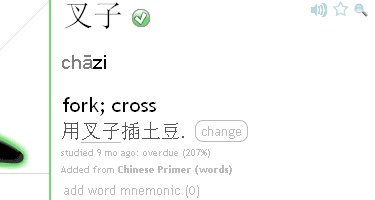
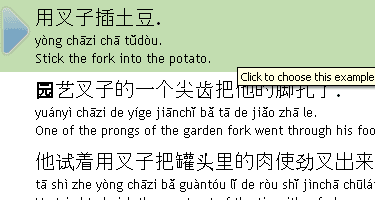
If you want to get fancy, you can click on the characters in the example sentences to see the word popup and perform advanced functions on those words. You can also avoid seeing the translations by simply not hovering over the sentences. Sentences can be checked anywhere on the site through the word popup:
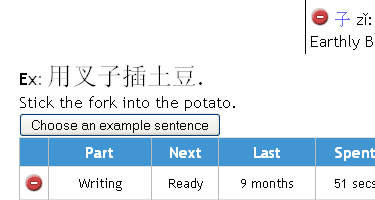
We currently don’t have a way for users to enter or share sentences like you can currently do with mnemonics. It is on our list to implement that feature, but it’s fairly complex, so we aren’t planning to work on it next.
We found the example sentences to be very helpful when testing them. Many of them are quirky, and that tends to make the prompted characters more easy to learn. Some of them will have mistakes or strange formatting–if you see those, please let us know.
